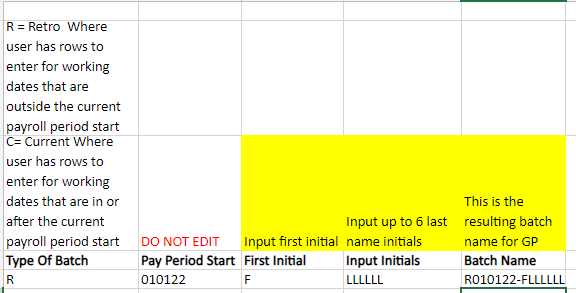I want to share some updates.
First, thanks to our timekeepers and bookkeepers who are providing payroll input every pay period – we know this process is not simple, but this is our interim solution. The steps to work towards moving our substitutes and temporary employees into Kronos are moving forward with planning meetings and action steps taken.
If an employee is in Kronos and doing extra work that is a stipend or work rule that is in Kronos, that system should be used to process their payment. GP Payroll input should only be used if that work or stipend is not currently in Kronos.
We really appreciate the amount of detail being put in the notes field in the GP input – it is extremely helpful to provide specifics such as days subbed, half or whole day, etc. This assists with the auditing process so we understand the amounts being requested to pay.
We have an update related to the historical corrections process. To help supervisors and timekeepers assist employees, and our HR and Payroll teams review and apply corrections, we have created a new Historical Correction Request Form for supervisors or timekeepers to use to submit time and pay correction requests for their employees by a submission deadline. This will be a new process. Directions and links are included below.
As we get used to the new deadlines and more frequent pay cycles, our employees must review and communicate time and pay corrections to their supervisors or timekeepers within required timelines.
Division of Duties:
Employees:
• Employees must review and approve their timecard by the employee deadline.
• Employees must notify their supervisor when they identify an error on their timecard or paycheck.
Supervisors:
• Supervisors will be responsible for troubleshooting timecard questions and errors with the support of timekeepers, as applicable.
• Supervisors will be responsible for submitting the Historical Correction Form to Human Resources by noon on the Tuesday following the pay date.
Timekeepers:
• When asked by supervisors, Timekeepers will assist Supervisors with employee time and pay questions related to data coming from Kronos.
• If delegated by a Supervisor, Timekeepers will be responsible for submitting the Historical Correction Form to Human Resources by noon on the Tuesday following the pay date.
• Effective Jan 1, 2022:
o Timekeepers no longer sign-off on timecards in their department or school.
o Timekeepers can no longer initiate historical corrections in Kronos.
Submitting an Historical Correction Form Request:
What is an historical correction? An historical correction is a correction to your time or pay data from a previously-closed pay period.
If an employee discovers an issue on their paycheck or timecard after the pay period has closed, supervisors or timekeepers will need to report the error to HR via the Historical Correction Request Form. This will help HR review these time and attendance requests more efficiently and track the kinds of issues and concerns that arise in the transition.
All historical correction requests for a previous pay period must be submitted by noon on the Tuesday following the pay date. For example, this coming deadline to submit an historical correction request for the 1/15 – 1/28 pay period will be noon on Tuesday, February 8th. HR will review and if appropriate, a historical correction will appear on the next available paycheck.
If this deadline is missed, the correction will be reviewed and processed in the payroll run for the following pay period.