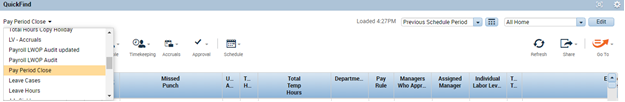Due to the high number of missed punches at the beginning of the school year, we recommend using the “Pay Period Close” genie each week when approving timecards. This genie will show any employee with a missed punch. Missed punches must be corrected to ensure that each employee is properly compensated for their time worked. If the employee’s supervisor or timekeeper does not correct this error, HR must add another punch (one minute before or after the missed punch) to remove the error for signoff, and a historical correction will need to be made.
Please keep in mind, all corrections MUST be done by 1:00PM on the Monday following the end of a pay period (ex: 1:00PM on 9/12/2022 for the pay period from 8/27-9/9/2022).
Missed Punch report:
• Go to the ‘Pay Period Close’ genie
• ‘Missed Punch’ column – sort by descending
• Correct any issues
o To go to the timecard from the genie, highlight employee(s) then click on the ‘Go To’ button in the upper right hand, click timecards or double click on the employee’s name.