Office Hours
We will be hosting two office hour sessions this week:
- Monday, 2/13/2023 from 12:00 PM – 1:00 PM
- Friday, 2/17/2023 from 2:00 PM – 3:00 PM
Zoom Link: https://k12albemarle.zoom.us/j/85415537117?pwd=NXVLZWhOOTZiMDZVNUw5dlFxZXdDUT09
We will be hosting two office hour sessions this week:
Zoom Link: https://k12albemarle.zoom.us/j/85415537117?pwd=NXVLZWhOOTZiMDZVNUw5dlFxZXdDUT09
We will be hosting office hours next week:
Zoom link: https://k12albemarle.zoom.us/j/85415537117?pwd=NXVLZWhOOTZiMDZVNUw5dlFxZXdDUT09
Per the Division Compass message sent on 12/6/2022, a total of 5 paid days will be given to all non-exempt 10/11 month employees during this upcoming holiday break. Please let your employees know that these paid non-work days will be seen in Kronos by the end of this week and will be paid out on the 1/6/2023 paycheck.
With the holiday break starting next week, we wanted to remind all timekeepers that if you plan to take off on Monday, 12/19/2022, you must ensure that your timekeeping duties are still completed in time for payroll sign off to occur at 1:00PM. If a backup must be designated, please make sure that they are aware of all normal checks that must be done (feel free to reach out to your HRIS team, Thomas Abell & Kim Shigeoka if you require any help).
We will be hosting office hours sessions on the following days:
As always, if you need any help outside of this time, please reach out to Thomas Abell, Kim Shigeoka, or time@k12albemarle.org
Friday, November 11 (Veteran’s Day) is a bank holiday. We will be issuing paychecks on Thursday, November 10 so that employees will receive their pay that week.
In order to allow payroll to process the data in time, we must move the Kronos timecard final approval deadline up two hours from 1 p.m. to 11 a.m. to ensure that paychecks will be issued by November 10.
Kronos timecard approval Monday, November 7 is 11 a.m.
Please communicate and adjust your internal Schools/Department deadlines as needed for employees and supervisors to review and approve their timecards. We recommend that you begin your normal timecard review processes late next week.
Note: Monday, November 7 is also Making Connections
We’ve had a few questions come in about retirees displaying in Kronos this week. All of our VERIP (Voluntary Early Retirement Incentive Program) employees were brought into Kronos as some of them do Sub/Temp for the Division. We have cleaned up that information so that only those who are working should be displaying now. If you need access to one of our VERIP employees, please reach out to us at time@k12albemarle.org or attend one of our Office Hours next week.
The electronic EAR system pulls from GP. If you are a supervisor or timekeeper who submits e-EARs, please note that the information listed under current information may be outdated. To review current information, supervisors can review direct and indirect reports in ADP under My Team. Timekeeper set-up to review department/school information is still under construction. Thank you for your patience everyone!
Quick reminder that all ACPS Subs entered into Kronos must have an:
Reminder if you need to view a past ACPS Timekeeper issue you can visit the archives at https://timekeepers.k12albemarle.org/
Monday, 10/31/2022, Wednesday, 11/2/2022, and Friday, 11/4/2022:
1:00 p.m. to 2:00 p.m.
https://k12albemarle.zoom.us/j/85415537117?pwd=NXVLZWhOOTZiMDZVNUw5dlFxZXdDUT09
Please feel free to reach out to us directly if there is a time that works better for you.
As always, thank you for your continued work and have a great weekend!
We will continue to hold office hours next week on the following days:
Monday, 10/24/2022, 9:30-11:30 AM (extended session to help with any questions before sign-off occurs at 1:00 PM)
Wednesday, 10/26/2022, 1:00-2:00 PM
Friday, 10/28/2022, 1:00-2:00 PM
As always, if there is a time that works better for you, please feel free to reach out directly to Thomas Abell or Kim Shigeoka, and we will do our best to make something work.
Have a great weekend!
https://k12albemarle.zoom.us/j/85415537117?pwd=NXVLZWhOOTZiMDZVNUw5dlFxZXdDUT09
Meeting ID: 854 1553 7117
Passcode: 364379
One tap mobile
+16465588656,,85415537117# US (New York)
+16469313860,,85415537117# US
Dial by your location
+1 646 558 8656 US (New York)
+1 646 931 3860 US
+1 301 715 8592 US (Washington DC)
+1 309 205 3325 US
+1 312 626 6799 US (Chicago)
+1 720 707 2699 US (Denver)
+1 253 215 8782 US (Tacoma)
+1 346 248 7799 US (Houston)
+1 386 347 5053 US
+1 564 217 2000 US
+1 669 444 9171 US
+1 719 359 4580 US
Meeting ID: 854 1553 7117
Find your local number: https://k12albemarle.zoom.us/u/kOEoZvfH8
We are in the process of reworking the documentation behind the Sub Incentive Program but wanted to reach out to you all with a few reminders.
Only time that an employee spends covering a classroom for a missing teacher is covered. If an employee is covering for a Teaching Assistant, Office Associate, or any other non-teaching positions, Sub Incentive Pay should NOT be applied.
Per the School-Based Substitute job description:
The School-based Substitute Teacher covers classroom teacher, specialist, or teaching assistant roles based on school needs each day. Additional responsibilities may include covering for Office Associates or supporting instruction with a classroom teacher.
Based on this description, covering for employees that are missing is built into the role and rate of pay. Therefore, they do no qualify for the Sub Incentive Pay program since the role itself encompasses what we are asking teachers and teaching assistants to do for the incentive.
If an employee is asked to cover a classroom teacher outside of their regular scheduled hours, Sub Incentive should not be applied. Instead, the Sub – Full Day or Sub – Half Day work rule should be applied to ensure the employee is properly compensated for the time worked.
We are in a GP to ADP migration period from today until Sunday. If you’ve told the HRIS team about updates needed for specific employees, we will be applying those changes as soon as possible on Monday. They should start appearing next Tuesday, October 18.
As a reminder, we will be hosting twice daily office hours over the next two weeks. Timekeepers and Supervisors are welcome to join to ask questions or to walk through how to do things in Kronos with our HRIS Team.
Dates: Monday, October 10 – Friday, October 21
Times: 10am – 11am and 3pm – 4pm
Join Zoom Meeting
https://k12albemarle.zoom.us/j/85415537117?pwd=NXVLZWhOOTZiMDZVNUw5dlFxZXdDUT09
Meeting ID: 854 1553 7117
Passcode: 364379
One tap mobile
+16465588656,,85415537117# US (New York)
+16469313860,,85415537117# US
Dial by your location
+1 646 558 8656 US (New York)
+1 646 931 3860 US
+1 301 715 8592 US (Washington DC)
+1 309 205 3325 US
+1 312 626 6799 US (Chicago)
+1 720 707 2699 US (Denver)
+1 253 215 8782 US (Tacoma)
+1 346 248 7799 US (Houston)
+1 386 347 5053 US
+1 564 217 2000 US
+1 669 444 9171 US
+1 719 359 4580 US
Meeting ID: 854 1553 7117
Find your local number: https://k12albemarle.zoom.us/u/kOEoZvfH8
Good Afternoon Timekeepers!
How to Build a Hyperfind Training Video
Step by Step: How to Build a Hyperfind
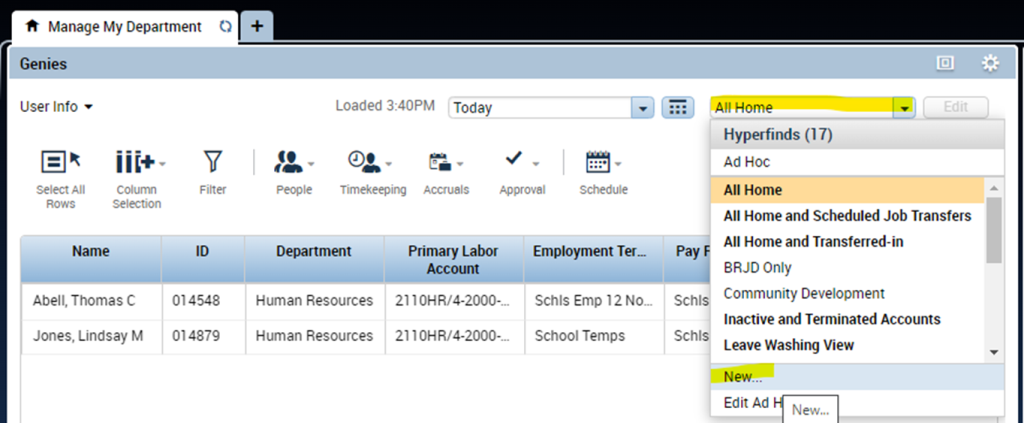
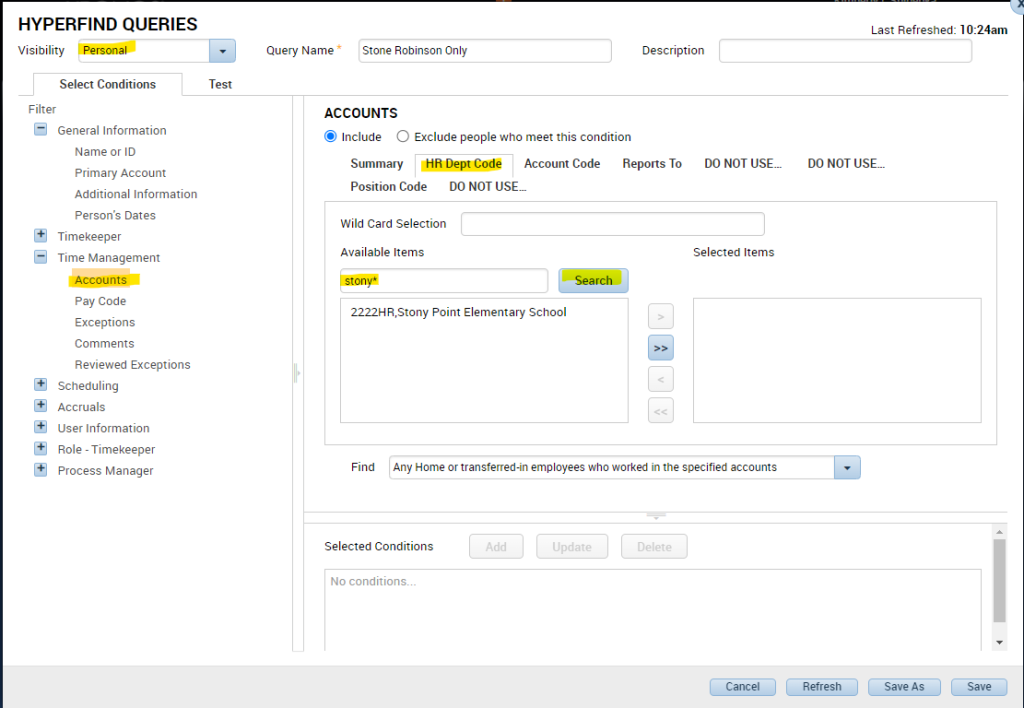
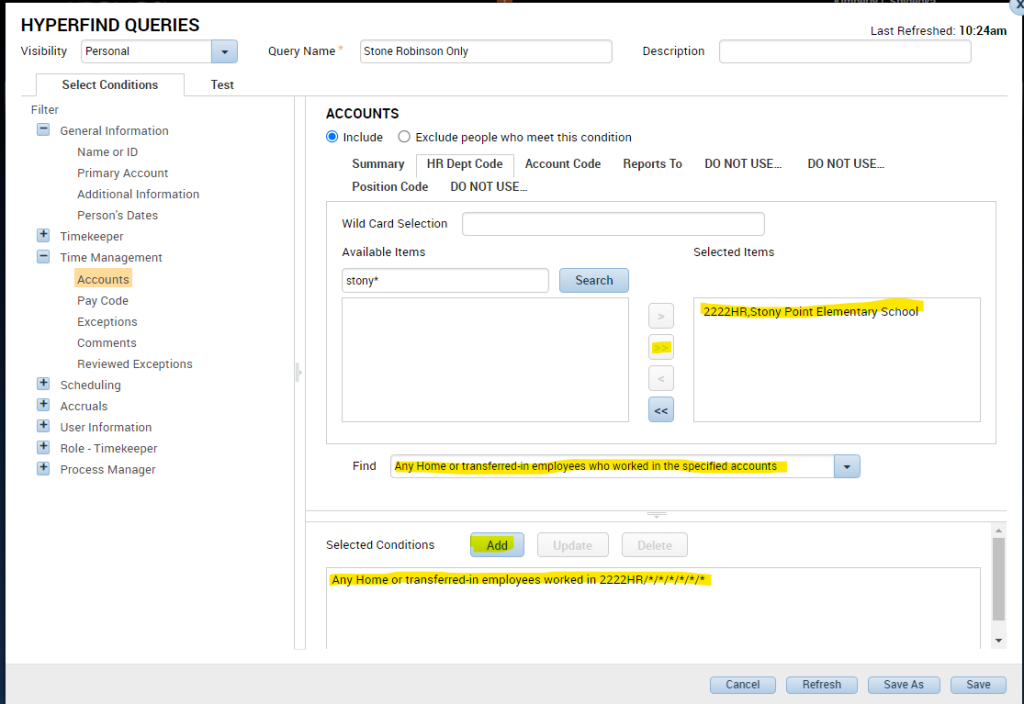
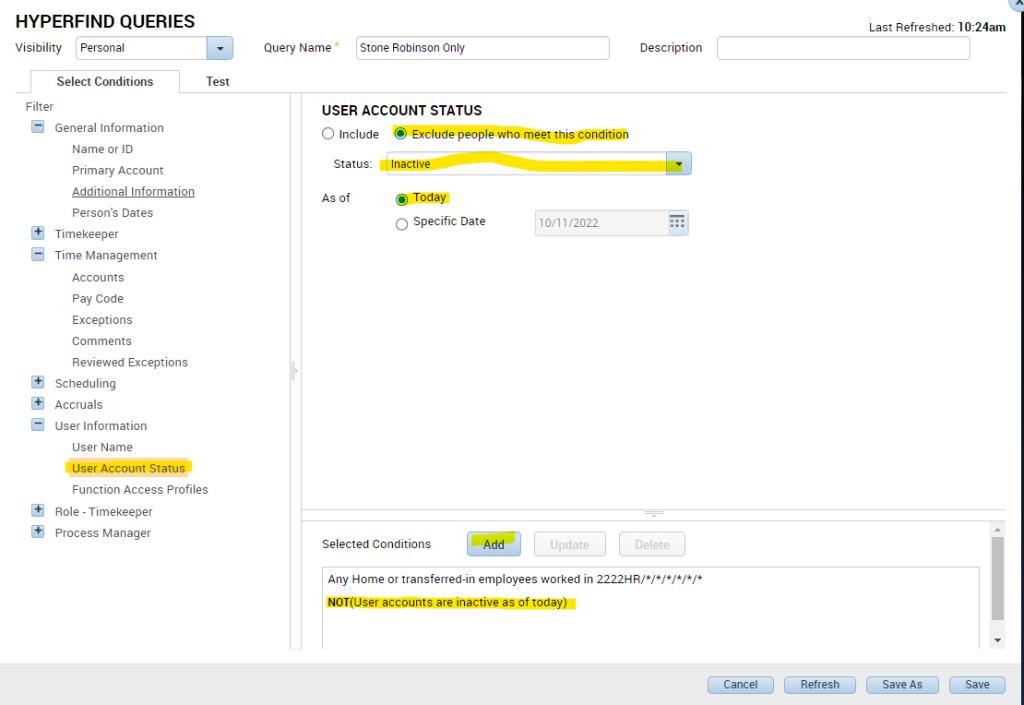
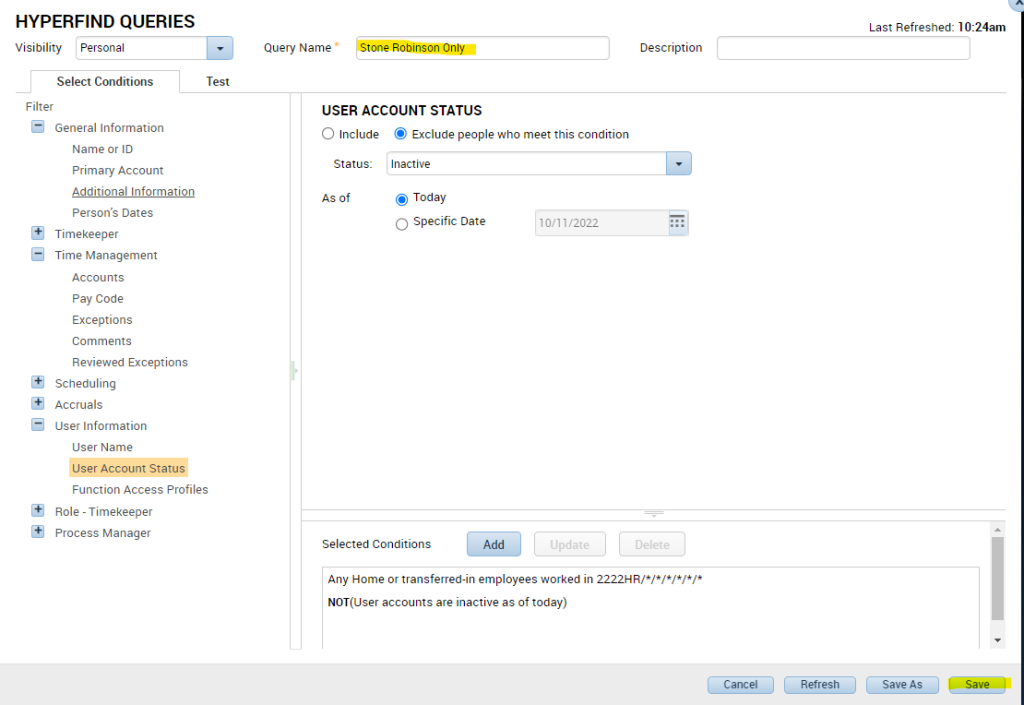
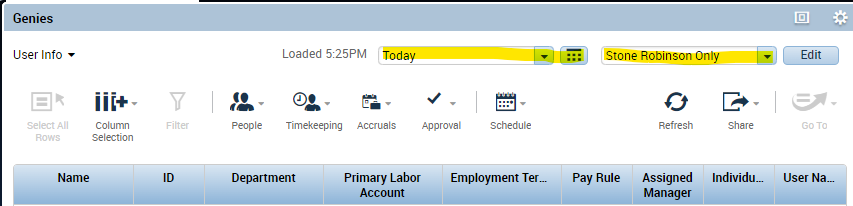
Intro for Non-Exempts
Clocking In With A Labor Level Transfer
Intro for Exempts
Labor Level Detailed Explanation
Labor Level Transfers
Timekeeper/Supervisor Walkthrough
Using the Scheduler
Genie Overview
Here is a link to the DRAFT Supplemental Pay Scale that lists the work rules that have been finalized. We’re still getting some feedback on a few remaining programs and working on clarifying questions for the Substitute Incentive Program.
As a reminder, we will be hosting twice daily office hours over the next two weeks.
Dates: Monday, October 10 – Friday, October 21
Times: 10am – 11am and 3pm – 4pm
Join Zoom Meeting
https://k12albemarle.zoom.us/j/85415537117?pwd=NXVLZWhOOTZiMDZVNUw5dlFxZXdDUT09
Meeting ID: 854 1553 7117
Passcode: 364379
One tap mobile
+16465588656,,85415537117# US (New York)
+16469313860,,85415537117# US
Dial by your location
+1 646 558 8656 US (New York)
+1 646 931 3860 US
+1 301 715 8592 US (Washington DC)
+1 309 205 3325 US
+1 312 626 6799 US (Chicago)
+1 720 707 2699 US (Denver)
+1 253 215 8782 US (Tacoma)
+1 346 248 7799 US (Houston)
+1 386 347 5053 US
+1 564 217 2000 US
+1 669 444 9171 US
+1 719 359 4580 US
Meeting ID: 854 1553 7117
Find your local number: https://k12albemarle.zoom.us/u/kOEoZvfH8
Good morning!
Thank you to everyone for all of the great feedback and questions that have been coming in.
Given the feedback we’ve received, we will not be enabling the ability for employees to select their own work rule transfer when they clock in. They will only be able to select their Department / School (Labor Level 1) when they clock in. Timekeepers (or supervisors) will need to continue adding the work rule transfer.
We will revisit enabling work rule transfers by employees at a future date.
We will be hosting online daily office hours starting on Monday, October 10 through Friday, October 21 at 10am – 11am and at 3pm – 4pm. The zoom link to the officers hours are below.
Join Zoom Meeting
https://k12albemarle.zoom.us/j/85415537117?pwd=NXVLZWhOOTZiMDZVNUw5dlFxZXdDUT09
Meeting ID: 854 1553 7117
Passcode: 364379
One tap mobile
+16465588656,,85415537117# US (New York)
+16469313860,,85415537117# US
Dial by your location
+1 646 558 8656 US (New York)
+1 646 931 3860 US
+1 301 715 8592 US (Washington DC)
+1 309 205 3325 US
+1 312 626 6799 US (Chicago)
+1 720 707 2699 US (Denver)
+1 253 215 8782 US (Tacoma)
+1 346 248 7799 US (Houston)
+1 386 347 5053 US
+1 564 217 2000 US
+1 669 444 9171 US
+1 719 359 4580 US
Meeting ID: 854 1553 7117
Find your local number: https://k12albemarle.zoom.us/u/kOEoZvfH8
Thank you to everyone who was able to join us for Office Hours and Training on Monday!
There are 3 types of subs/temps or secondary positions:
Monday, Sept. 26 Training/Refresher
We received a lot of great questions at our office hours on Monday. We are working on creating an FAQ page for our timekeepers and supervisors. Here are a few questions and answers we have collected for you.
Timekeepers support the administration of time and attendance policies throughout their department/school. They monitor compliance with time and attendance policies and escalate issues to the supervisor/principal. This includes a weekly review of timecards for:
Supervisors are responsible overall for the compliance of their employees to follow time and attendance policies. They rely on their Timekeeper(s) to help escalate and monitor compliance on a day-to-day basis. This includes a weekly review of timecards for:
Going forward, any employee supervising students due to bus double backs will be paid as follows:
| School | Account Code |
| Agnor-Hurt Elementary | 4-2000-62100-461101-160200-6116 |
| Baker-Butler Elementary | 4-2000-62100-461101-160200-6117 |
| Broadus Wood Elementary | 4-2000-62100-461101-160200-6101 |
| Brownsville Elementary | 4-2000-62100-461101-160200-6102 |
| Crozet Elementary | 4-2000-62100-461101-160200-6103 |
| Greer Elementary | 4-2000-62100-461101-160200-6104 |
| Hollymead Elementary | 4-2000-62100-461101-160200-6105 |
| Meriwether Lewis Elementary | 4-2000-62100-461101-160200-6106 |
| Mountain View Elementary | 4-2000-62100-461101-160200-6114 |
| Murray Elementary | 4-2000-62100-461101-160200-6115 |
| Red Hill Elementary | 4-2000-62100-461101-160200-6107 |
| Scottsville Elementary | 4-2000-62100-461101-160200-6109 |
| Stone-Robinson Elementary | 4-2000-62100-461101-160200-6110 |
| Stony Point Elementary | 4-2000-62100-461101-160200-6111 |
| Woodbrook Elementary | 4-2000-62100-461101-160200-6112 |
| Burley Middle School | 4-2000-62100-461101-160200-6251 |
| Henley Middle School | 4-2000-62100-461101-160200-6252 |
| Journey Middle School | 4-2000-62100-461101-160200-6253 |
| Lakeside Middle School | 4-2000-62100-461101-160200-6255 |
| Walton Middle School | 4-2000-62100-461101-160200-6254 |
| Albemarle High School | 4-2000-62100-461101-160200-6301 |
| Center 1 | 4-2000-62100-461101-160200-6308 |
| Community Lab School | 4-2000-62100-461101-160200-6280 |
| Monticello High School | 4-2000-62100-461101-160200-6304 |
| Western Albemarle High School | 4-2000-62100-461101-160200-6302 |
For a PDF printable copy of these notes click here